Setting Up the SDK
Adding the SDK to Your Application
For the first step, you need to setup the OpenUPM from here. For easy installation, you can also install OpenUPM client here.
Setting Up OpenUPM
With OpenUPM client; add scope registries for External Dependency Manager and AppsPrize Unity Package.
openupm add com.google.external-dependency-manager
openupm add com.appsamurai.appsprize-unityIf no OpenUPM client available, you can follow these steps and add both registries manually (Project settings>Package manager) from here.
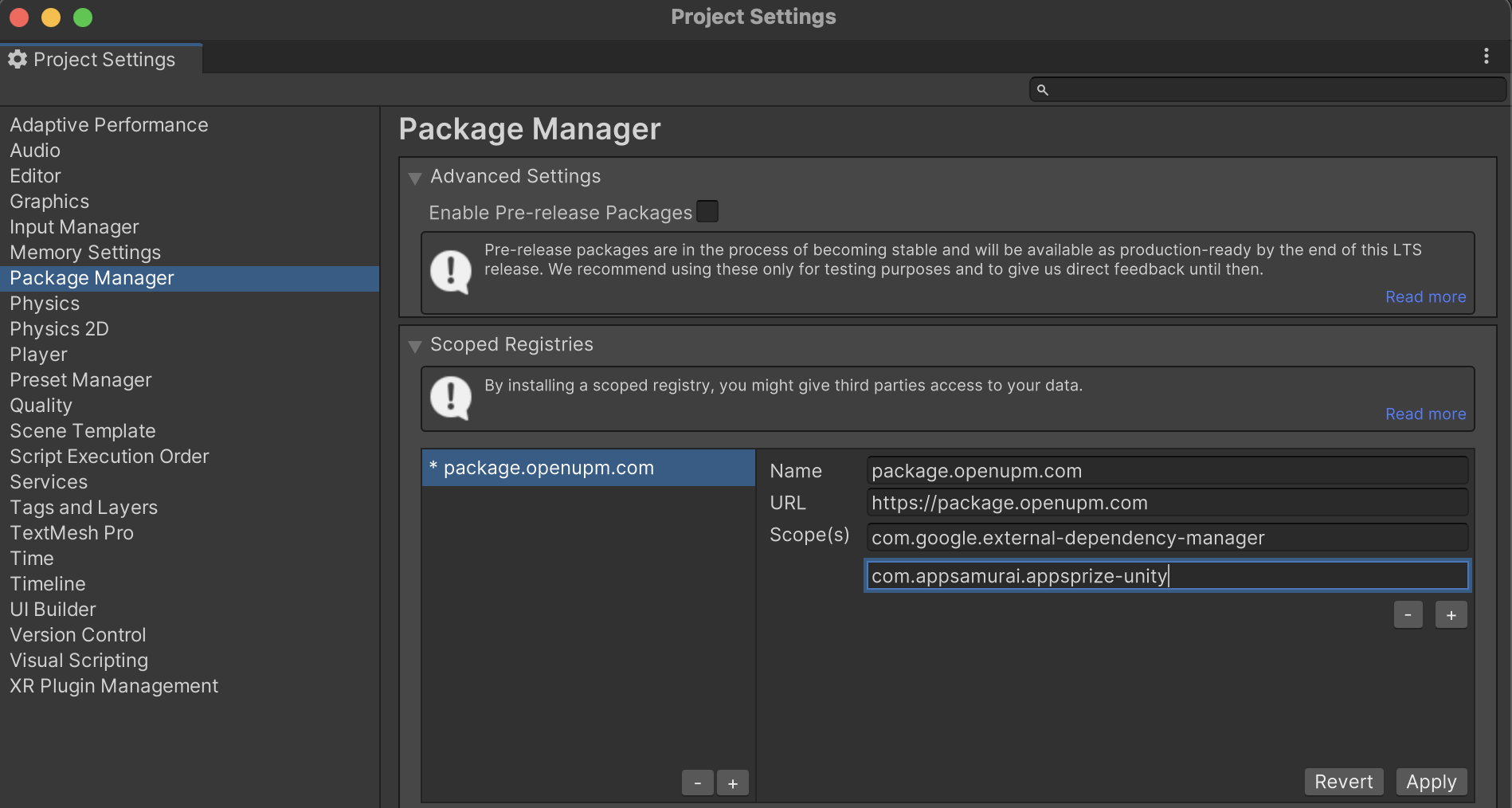
Secondly, download "External Dependency Manager for Unity" and AppsPrize Unity packages from Package Manager.
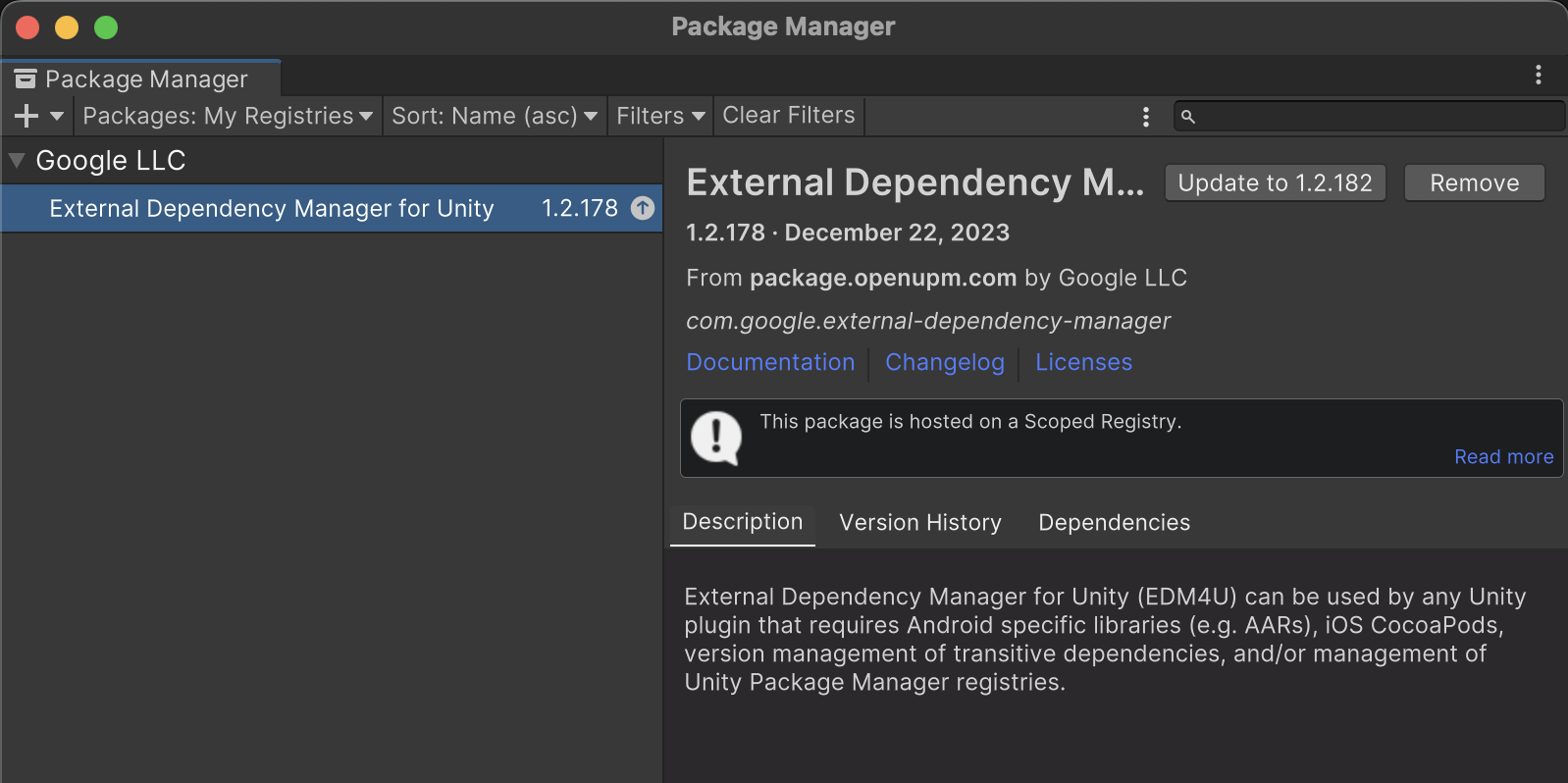
For the last installation step, resolve Android dependency using "External Dependency Manager" as shown below:
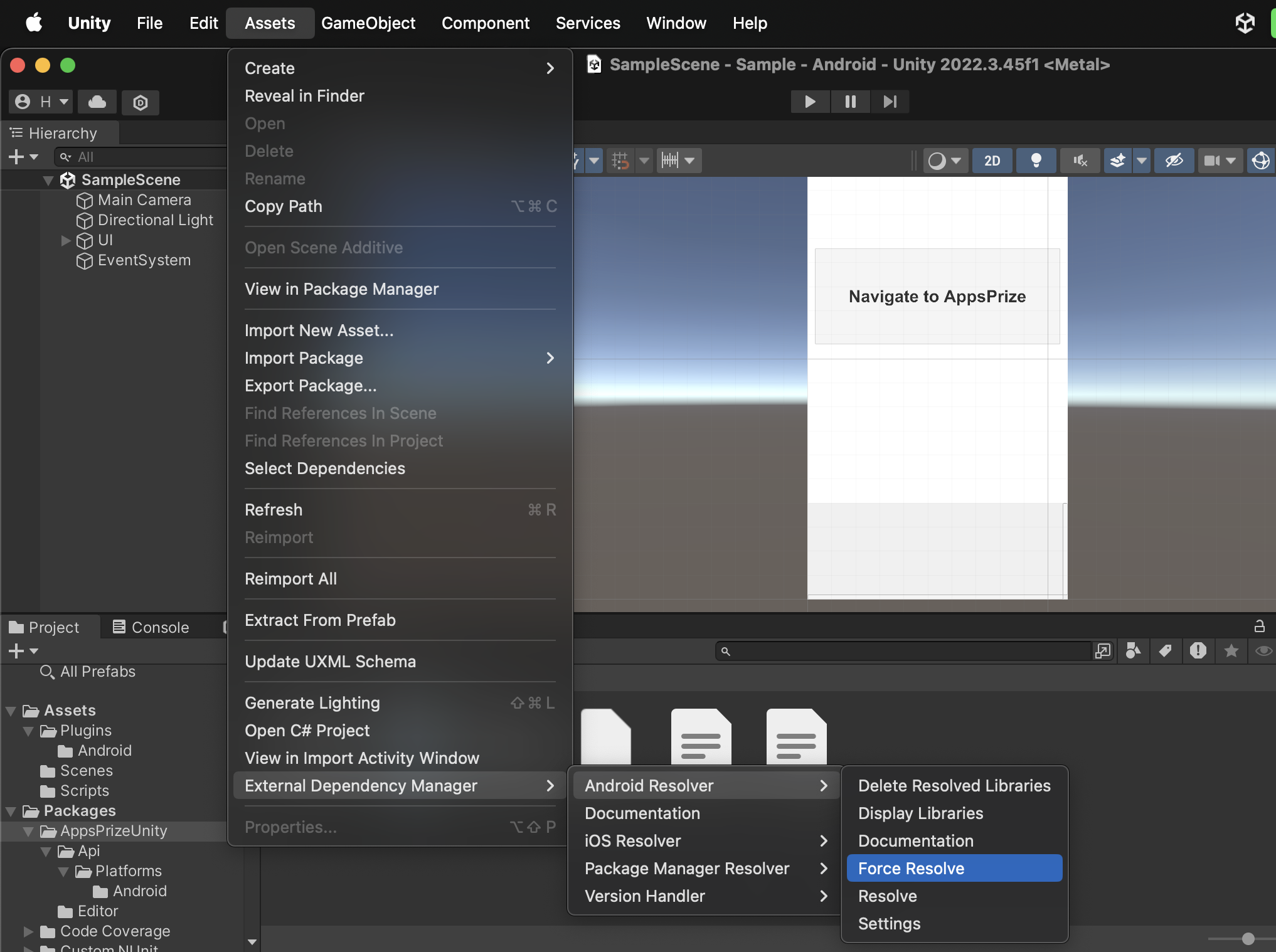
AppsPrize SDK targets Android API level 23 (Android 6.0, Marshmallow) or higher.
Please note that you need to add Java 1.8 compatibility configuration as well. In your app’s module Gradle file (usuallyapp/build.gradle), please add the following instructions:android { compileOptions { // You should add these two lines sourceCompatibility JavaVersion.VERSION_1_8 targetCompatibility JavaVersion.VERSION_1_8 } }
Importing
You can import the SDK's functions by adding
using AppsPrizeUnity;to the import section of the files where you need to access AppsPrize's functionality.
Updated about 1 year ago
